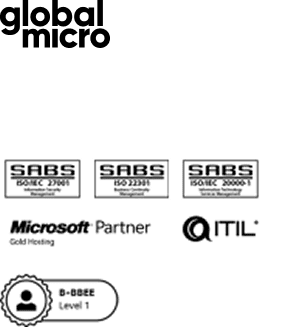Track acceptance of your Company Policies using Entra ID Terms of Use
Background
Every business maintains a set of company policies. Companies need to be able to prove that their employees have been made aware of these policies and that they have agreed to be bound by them.
Is it challenging to keep employees aware of policy changes?
Company policies are updated all the time. Employees are often unaware of when they are updated. Often, they may not even know where to find the policy documentation.
Entra ID Terms of Use Features addresses this challenge.
Entra ID’s terms of use feature allows us to provide Policy Documents to users, which they need to accept/acknowledge before being permitted access to Microsoft 365, Teams, Exchange Online, OneDrive or SharePoint.
The feature supports multiple languages and allows you to upload a PDF for each company policy.
Popular use cases for this capability are:
- Acceptable Use Policy
- Mobile Device Policy
- Anti-Corruption Policy
- Privacy Policy
What your users will see
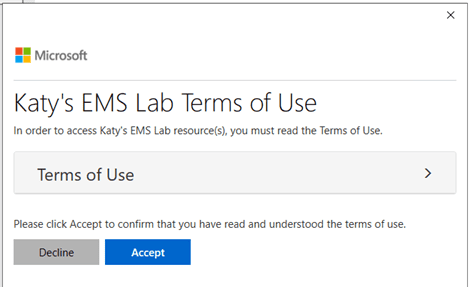
Microsoft Entra ID can be configured to:
- Require users to expand the terms of use
- Require users to consent on every new device
- Display policy documents in multiple languages
Track and monitor employee acceptance.
Microsoft Entra ID tracks acceptance of each policy. Users can be prompted to renew their acceptance on a pre-defined interval. For example, Once per year
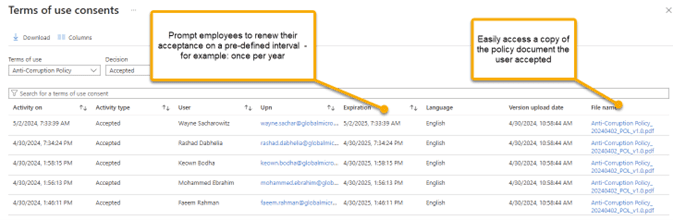
Is there a cost to enabling this capability?
It is included at no charge in M365 Security and Compliance Plan 2 for all customers who have implemented Conditional Access.